How do Bluetooth and hearing aids connect for crystal-clear sound?
Many new hearing aid models support Bluetooth, allowing audio to stream directly from devices such as phones, TVs, laptops, or tablets to your hearing aids easily.

Connection type | Supported devices | How to connect | Sample video |
ASHA |
| Settings > Bluetooth > Select ASHA device | |
MFi |
| Settings > Accessibility > Hearing Devices > Select MFi device > Pair | |
Blutooth Classic |
| Settings > Bluetooth > Pairing | |
Streamline Mic / Streamline TV |
|
|

It is a sound streaming standard specifically designed for hearing aids for Android phones, allowing you to connect and stream audio directly from your phone to your hearing aids without the need for additional accessories.
How to connect Bluetooth for Android phones with hearing aids:
Go to Settings > Bluetooth > Select Hearing Aids > Tap to connect the device.
For Android users who want convenience in connecting hearing aids directly to their phones, we recommend…

The Advanced Hearing Aid with ASHA Support!
The 6SF is an Instant Fit hearing aid that supports ASHA, allowing you to:
✅ Easily connect to Android phones
✅ Stream crystal-clear sound without the need for intermediaries
✅ Compact design, comfortable to wear, no ear molds required
Enhance your listening experience with more convenience using the 6SF with ASHA to make calls, watch videos, and listen to music anytime, anywhere.

MFi is an Apple standard designed to allow hearing aids to connect directly with iOS devices such as iPhones and iPads. It enables seamless audio streaming from your phone to your hearing aids without the need for additional accessories.
How to connect MFi with hearing aids:
Go to Settings –> Accessibility –> Hearing Devices –> Tap to connect the MFi listening device (Pair).
If you’re using an iPhone and want hearing aids that can connect and stream audio seamlessly, MFi-supported Signia hearing aids are the best option, allowing you to enjoy the clearest and sharpest sound throughout the day!
✅ Stream audio directly from iPhone/iPad
✅ Clear, realistic sound quality
✅ Easily adjust sound through the Signia app on iOS
✅ Supports hands-free calls (certain models), allowing you to answer calls and talk without holding your phone.
MFi Digital Hearing Aids connect instantly to iPhone with MFi technology. They feature noise reduction for external sounds, are compact and portable, and come with energy-efficient software for long-lasting use.
Elevate your Bluetooth device connectivity with the Goodhearing series hearing aids!
Compatible with both iOS and Android systems.
In addition to MFi and Bluetooth-enabled hearing aids, you can add accessories to enhance your listening experience. Whether it’s having clear conversations in noisy environments or watching TV with zero delay, you’ll enjoy sharp sound without the need to turn up the volume.
✨ Connect to a clearer world of sound, whether you’re making phone calls, watching TV, or listening from a distance. ✨
Highlights | ASHA | MFi | Bluetooth Classic | Accessories |
stability | high | high | moderate | high |
Support system | Android only | iOS only | iOS/Android | All systems |
Latency | Very little | Very little | moderate | Very little
|
Sound quality | Maximum clarity | Maximum clarity | moderate
| Maximum clarity |
Accessories required | No need to use | No need to use
| No need to use
| Must use |
Connecting your hearing aids to your devices is no longer difficult if you understand which systems your hearing aids support and choose the right connection method, whether it’s MFi for iPhone or ASHA for Android, or using accessories like StreamLine TV and StreamLine Mic. Every connection will improve your quality of life, allowing you to hear clearly in every situation.


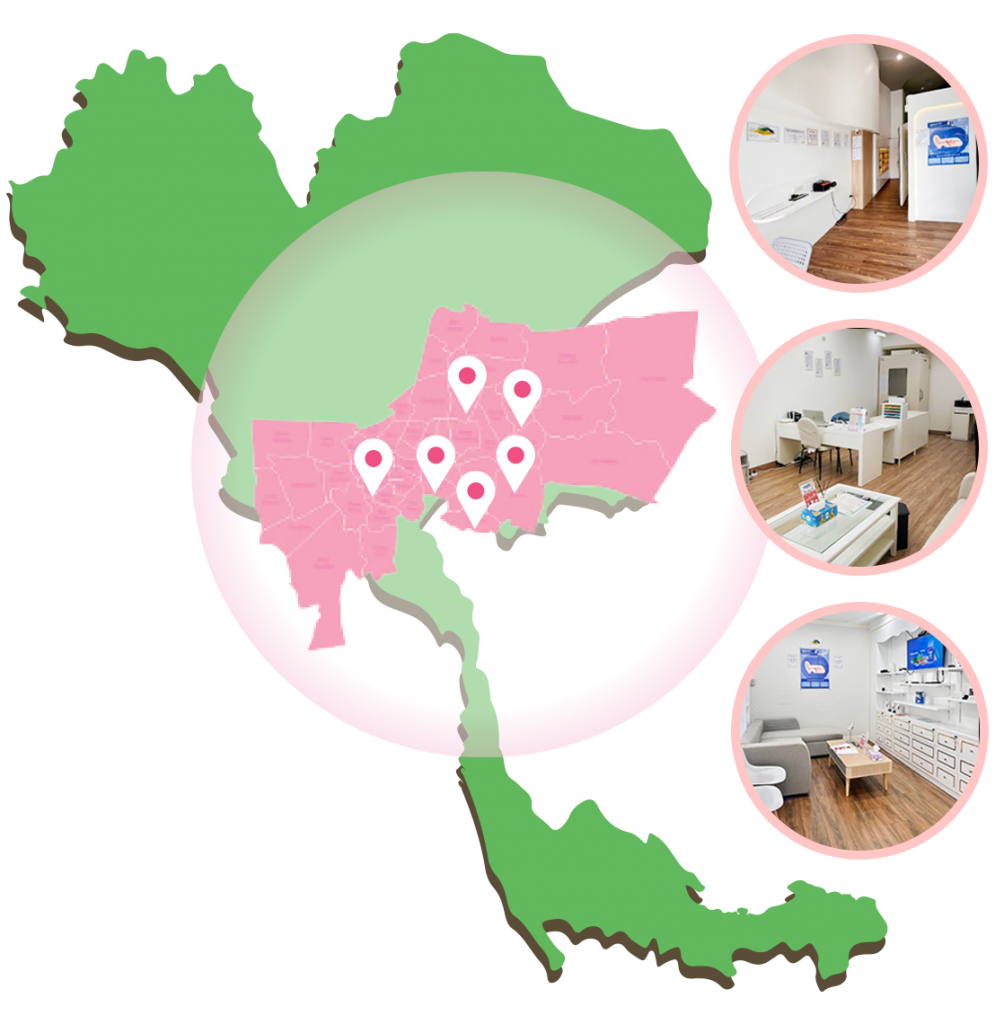
The latest model Hearing Aid Service Center of 2025. The newest hearing aids with excellent quality and service.
If you’re someone who loves watching TV but feels that the sound isn’t clear enough or needs to turn up the volume so loud
If you’re someone who wants to hear speech clearly, even when you’re far from the speaker or in a noisy environment
Head Office 3,5 ถนนสุทธิสารวินิจฉัย แขวงสามเสนใน เขตพญาไท กรุงเทพมหานคร 10400
เปิดทำการวันจันทร์-วันเสาร์ 09:00-18:00 น.
สำรองคิวล่วงหน้าหากต้องการมาในวันอาทิตย์
copyright © digibionic 2023 all rights reserved
เราใช้คุกกี้เพื่อพัฒนาประสิทธิภาพ และประสบการณ์ที่ดีในการใช้เว็บไซต์ของคุณ คุณสามารถศึกษารายละเอียดได้ที่ นโยบายความเป็นส่วนตัว และสามารถจัดการความเป็นส่วนตัวเองได้ของคุณได้เองโดยคลิกที่ ตั้งค่า